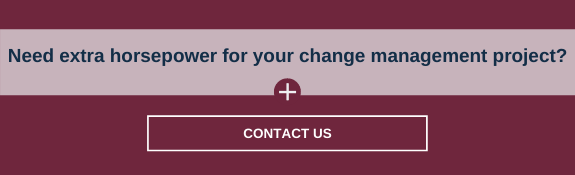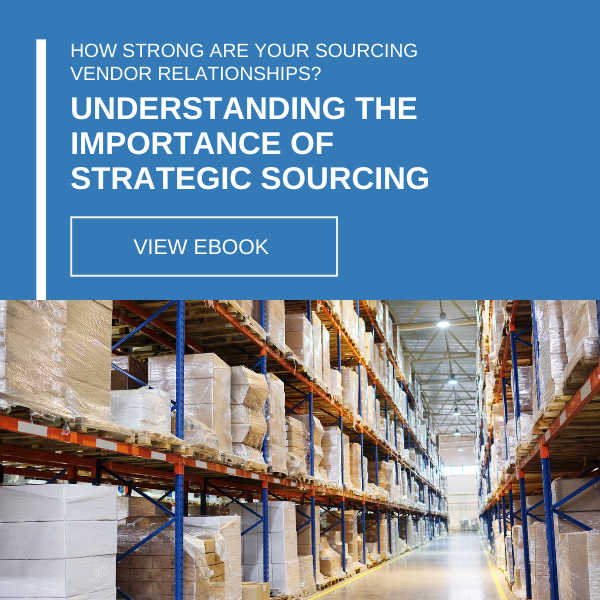-
Subscribe to Blog:
SEARCH THE BLOG
CATEGORIES
- Aerospace
- Asset Maintenance
- Automotive
- Blog
- Building Products
- Case Studies
- Chemical Processing
- Consulting
- Food & Beverage
- Forestry Products
- Hospitals & Healthcare
- Knowledge Transfer
- Lean Manufacturing
- Life Sciences
- Logistics
- Manufacturing
- Material Utilization
- Metals
- Mining
- News
- Office Politics
- Oil & Gas
- Plastics
- Private Equity
- Process Improvement
- Project Management
- Spend Management
- Supply Chain
- Uncategorized
- Utilities
- Whitepapers
BLOG ARCHIVES
- September 2025 (1)
- August 2025 (2)
- July 2025 (2)
- June 2025 (4)
- May 2025 (1)
- April 2025 (1)
- March 2025 (1)
- February 2025 (4)
- January 2025 (4)
- December 2024 (4)
- November 2024 (2)
- October 2024 (6)
- September 2024 (5)
- August 2024 (5)
- July 2024 (6)
- June 2024 (3)
- May 2024 (3)
- April 2024 (4)
- March 2024 (3)
- February 2024 (4)
- January 2024 (5)
- December 2023 (2)
- November 2023 (1)
- October 2023 (6)
- September 2023 (3)
- August 2023 (4)
- July 2023 (2)
- June 2023 (3)
- May 2023 (7)
- April 2023 (3)
- March 2023 (3)
- February 2023 (5)
- January 2023 (6)
- December 2022 (2)
- November 2022 (5)
- October 2022 (5)
- September 2022 (5)
- August 2022 (6)
- July 2022 (3)
- June 2022 (4)
- May 2022 (5)
- April 2022 (3)
- March 2022 (5)
- February 2022 (4)
- January 2022 (7)
- December 2021 (3)
- November 2021 (5)
- October 2021 (3)
- September 2021 (2)
- August 2021 (6)
- July 2021 (2)
- June 2021 (10)
- May 2021 (4)
- April 2021 (5)
- March 2021 (5)
- February 2021 (3)
- January 2021 (4)
- December 2020 (3)
- November 2020 (3)
- October 2020 (3)
- September 2020 (3)
- August 2020 (4)
- July 2020 (3)
- June 2020 (5)
- May 2020 (3)
- April 2020 (3)
- March 2020 (4)
- February 2020 (4)
- January 2020 (4)
- December 2019 (3)
- November 2019 (2)
- October 2019 (4)
- September 2019 (2)
- August 2019 (4)
- July 2019 (3)
- June 2019 (4)
- May 2019 (2)
- April 2019 (4)
- March 2019 (4)
- February 2019 (5)
- January 2019 (5)
- December 2018 (2)
- November 2018 (2)
- October 2018 (5)
- September 2018 (4)
- August 2018 (3)
- July 2018 (2)
- June 2018 (4)
- May 2018 (3)
- April 2018 (3)
- March 2018 (2)
- February 2018 (2)
- January 2018 (1)
- December 2017 (1)
- November 2017 (2)
- October 2017 (2)
- September 2017 (1)
- August 2017 (2)
- July 2017 (2)
- June 2017 (1)
- April 2017 (3)
- March 2017 (3)
- February 2017 (2)
- January 2017 (2)
- December 2016 (2)
- November 2016 (4)
- October 2016 (4)
- September 2016 (3)
- August 2016 (6)
- July 2016 (4)
- June 2016 (4)
- May 2016 (1)
- April 2016 (3)
- March 2016 (4)
- February 2016 (2)
- January 2016 (4)
- December 2015 (3)
- November 2015 (3)
- October 2015 (1)
- September 2015 (1)
- August 2015 (4)
- July 2015 (6)
- June 2015 (4)
- May 2015 (7)
- April 2015 (6)
- March 2015 (6)
- February 2015 (4)
- January 2015 (3)
CONNECT WITH US
Tag Archives: Employee Data
Data loss, one of the most detrimental disasters, can affect any company, regardless of its size, industry, or location.
When a corporation is hacked, employee data and records are a prime target for thieves. Contact information, social security numbers, and bank and investment account data are all at risk when a person’s privacy is violated in this way.
The consequences of employee data loss
The price tag of fixing a data breach can skyrocket when you factor in the possibility that disgruntled workers could sue their employer for failing to protect their privacy. A company can be held liable for human resources violations and union complaints if an employee can prove that their privacy was breached.
On top of the obvious monetary costs, a company’s reputation may be damaged, making it difficult to hire new employees in the future. Furthermore, if you cannot demonstrate sufficient protection of employee assets, you risk losing some of your current talent.
Companies would be sensible to take all necessary measures to protect themselves against cyber attacks in the modern day. To prevent legal repercussions and to maintain your company’s credibility, you should treat employee data and HR information with the same level of secrecy as you do with your client’s data.
Data loss prevention best practices
1. Back up your data
Backing up is the most basic way to prevent employee data loss, yet many people and businesses overlook it. If your computers crash, or if there’s a power surge, backups are the only way to prevent data loss.
Whether you back up on a local or cloud-based device, make sure you back up regularly. It’s a good idea to have a backup plan in the event of a fire, flood, or theft, too.
2. Stay current with updates
Although it can be tedious, you should always keep your software up to date. Software updates happen for a reason, and they often contain important security patches that protect your devices against the latest security threats.
Furthermore, it’s a good idea to keep your operating system and other software up to date. Many programs will automatically update, but you may have to check manually.
3. Change your passwords periodically
Your company’s network security is only as strong as the passwords that are protecting it. You should change your passwords on a regular basis, perhaps even monthly, to make sure hackers don’t have the upper hand.
Consider using strong passwords or passphrases, which are longer passwords that contain both capital and lowercase letters, numbers, and symbols.
Password managers are another valuable tool. They can help you create and keep track of various passwords and passphrases for different accounts, such as your email, bank account, and social media accounts.
4. Implement encryption
Encryption is another way to protect your employees’ information. Encryption scrambles data so that only people who are authorized to see it can.
A regular consumer-grade firewall is not strong enough to protect sensitive data, so you should consider investing in an encryption program.
5. Archive data when necessary
Your DLP plan should include guidelines for when and how data is archived. Ideally, data should be archived when it’s no longer needed. Data that is no longer relevant can include documents, such as employee records, and emails, such as unnecessary correspondence.
Moving your data to a cloud archive will free up space on company devices, and will give hackers less of an incentive to attack your company.
6. Invest in anti-virus software
Many malware programs are disguised to look like helpful software. By downloading these programs, you could inadvertently expose your company to the possibility of data loss.
It’s important to be vigilant about what you download onto company devices and to invest in anti-virus software that can catch malware before it has a chance to do harm.
7. Limit access to sensitive information
Although having multiple people access your employee data can be helpful, it can open you up to potential security risks.
Make sure sensitive employee data, such as social security numbers and salaries, is only accessible to those who need it.
8. Educate employees
Your employees should be aware of how to protect company data. Whether it’s through email or in-person meetings, make sure you educate employees on the proper protocols for maintaining data security.
Employees should be trained in how to identify phishing emails, and how to avoid fraudulent websites.
9. Automate as much as possible
Automating processes is one of the best ways to keep employee data safe. Human error is a leading cause of data loss, so automating processes will reduce the number of mistakes that can be made.
For example, consider implementing an HR system that automates all employee processes, such as payroll. You’ll be able to keep all sensitive employee data in one place so that you can keep track of it.
Over to you
Whether you’re a large corporation or a small local business, you should make employee data a priority.
Protecting employee data is not just an ethical issue; it’s also a legal one. Failing to protect your employees’ information could open you up to costly lawsuits.
By following the steps listed above, you can prevent employee data loss.
* This articles is written by Mina Klein. Mina is a passionate tech and business blogger. She is interested in topics that cover data regulation, compliance, business communication, digital marketing, and social media.